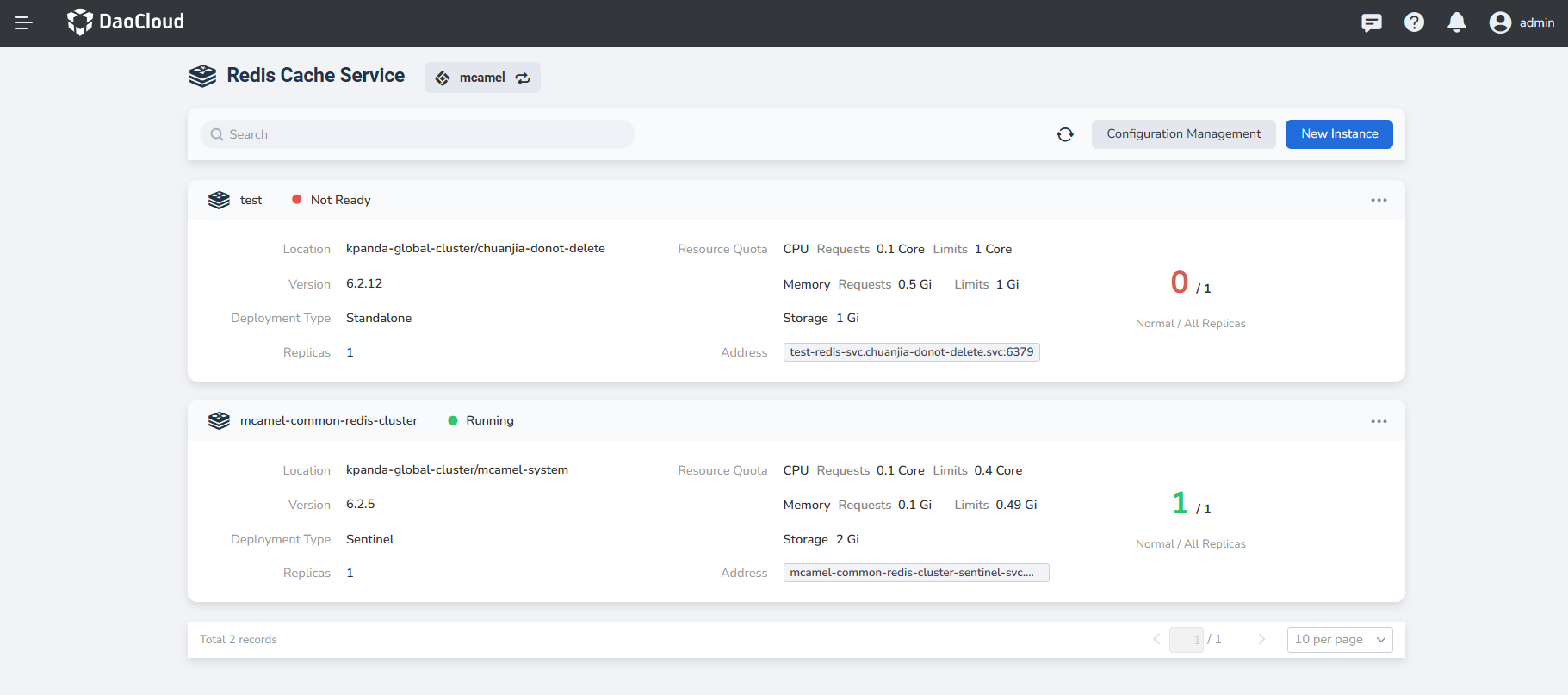Create a Redis instance¶
After accessing the Redis cache service, follow the steps below to create a Redis instance.
-
In the instance list of the Redis cache service, click the New Instance button.
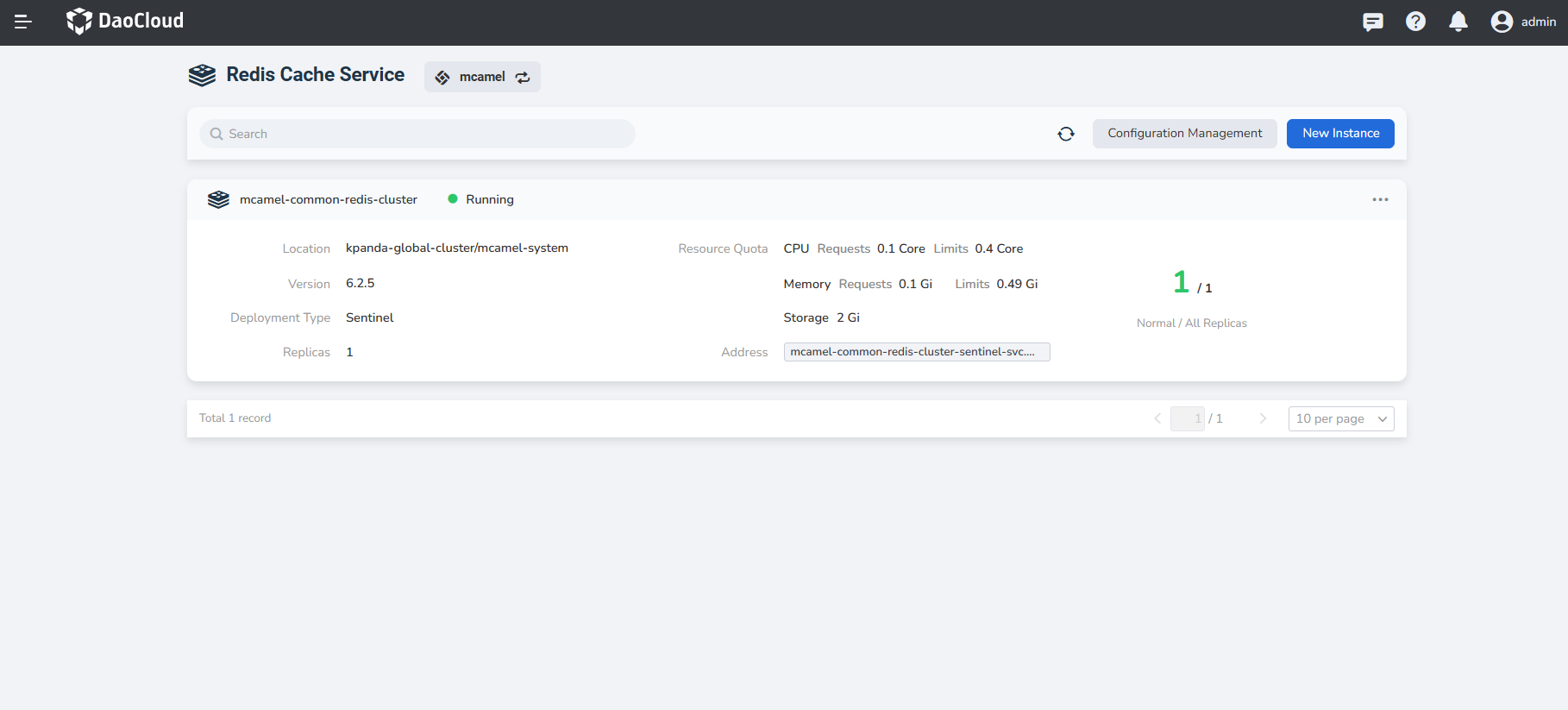
-
On the Create Redis Instance page, after configuring Basic Information , click Next .
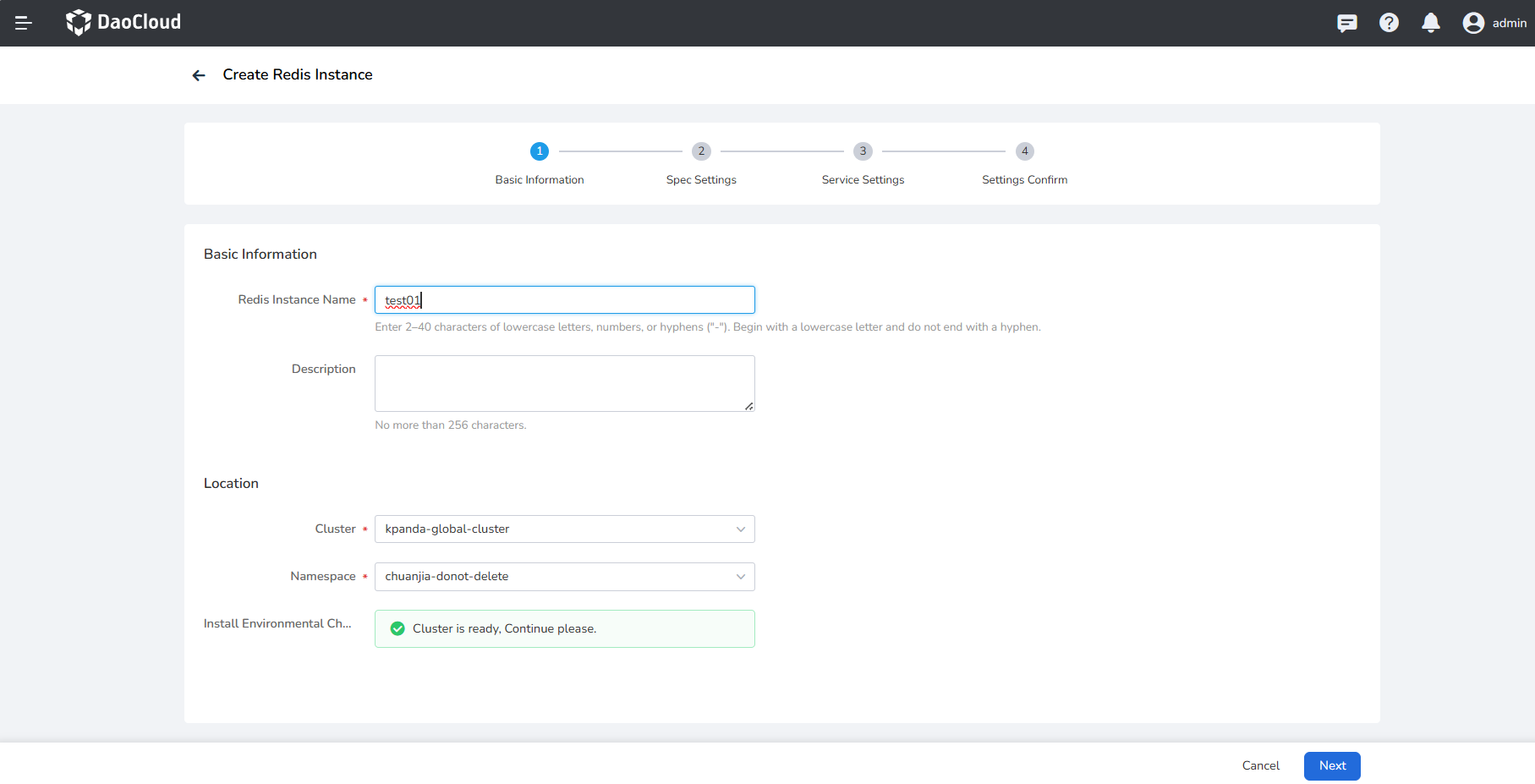
-
After configuring Spec Settings including deployment type, CPU quota, memory quota, storage class and capacity, click Next . Currently there are three deployment type:
-
Standalone: Standalone mode has only master node. In case of fault, data reliability cannot be guaranteed.
-
Sentinel: When the master node fails, the standby node automatically upgrades to become the master node, ensuring high availability of the service.
-
Cluster : Cluster mode supports multiple standby nodes and multiple master nodes, which can meet users' demands for low latency and high-performance.
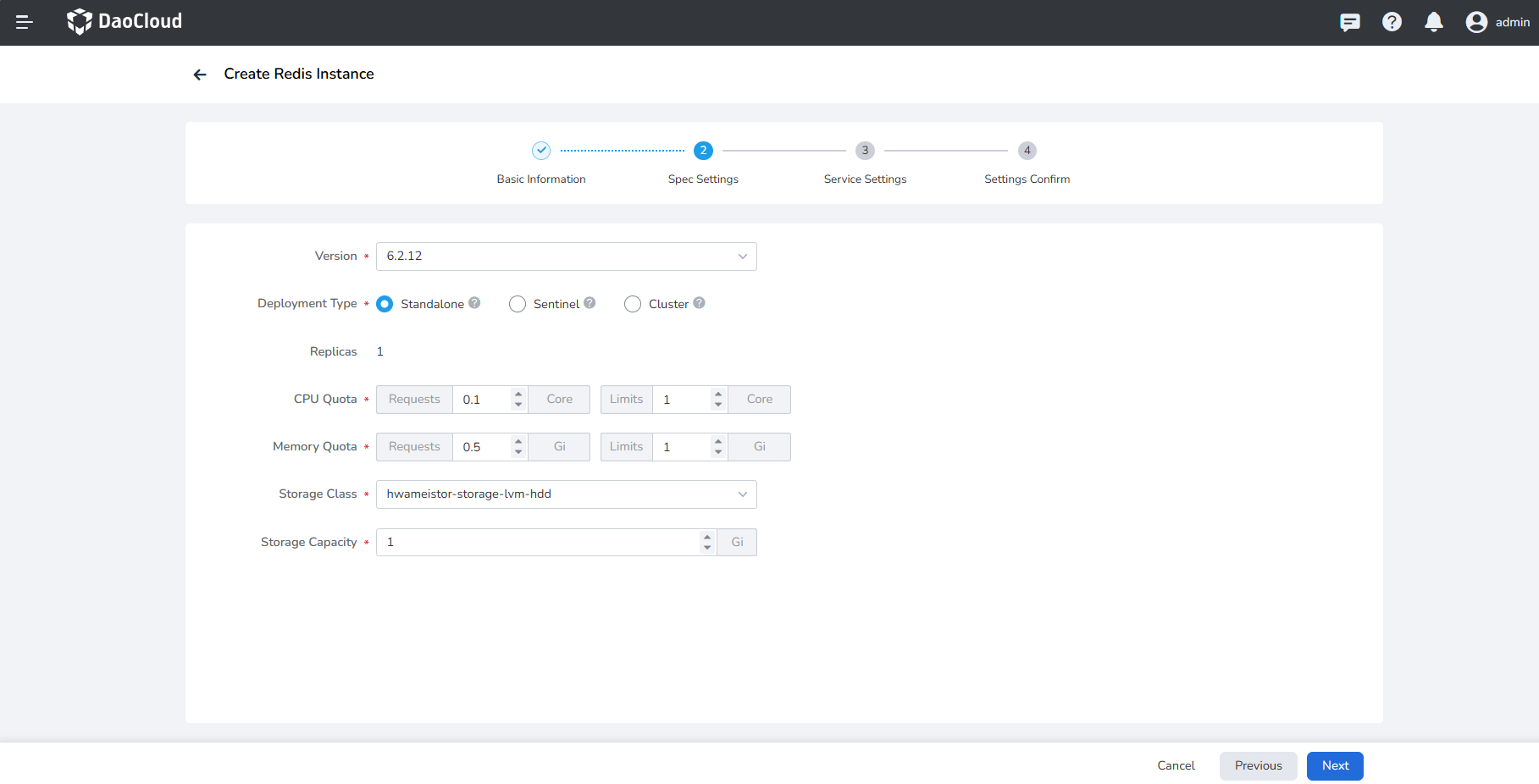
-
-
Set Service Settings such as username and password, and ClusterIP is used as the access method by default.
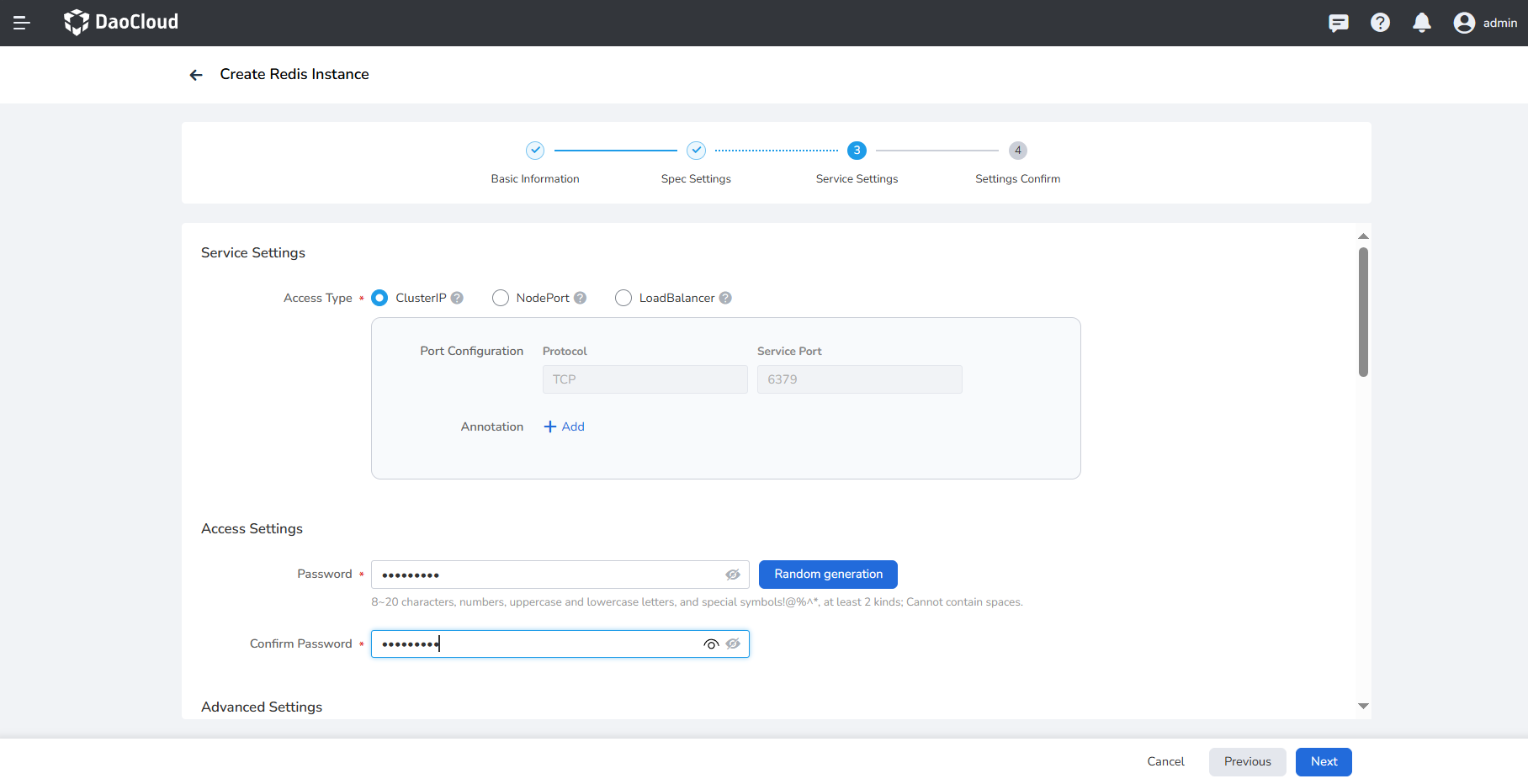
-
After confirming that the basic information, specification configuration, and service settings are correct, click OK .
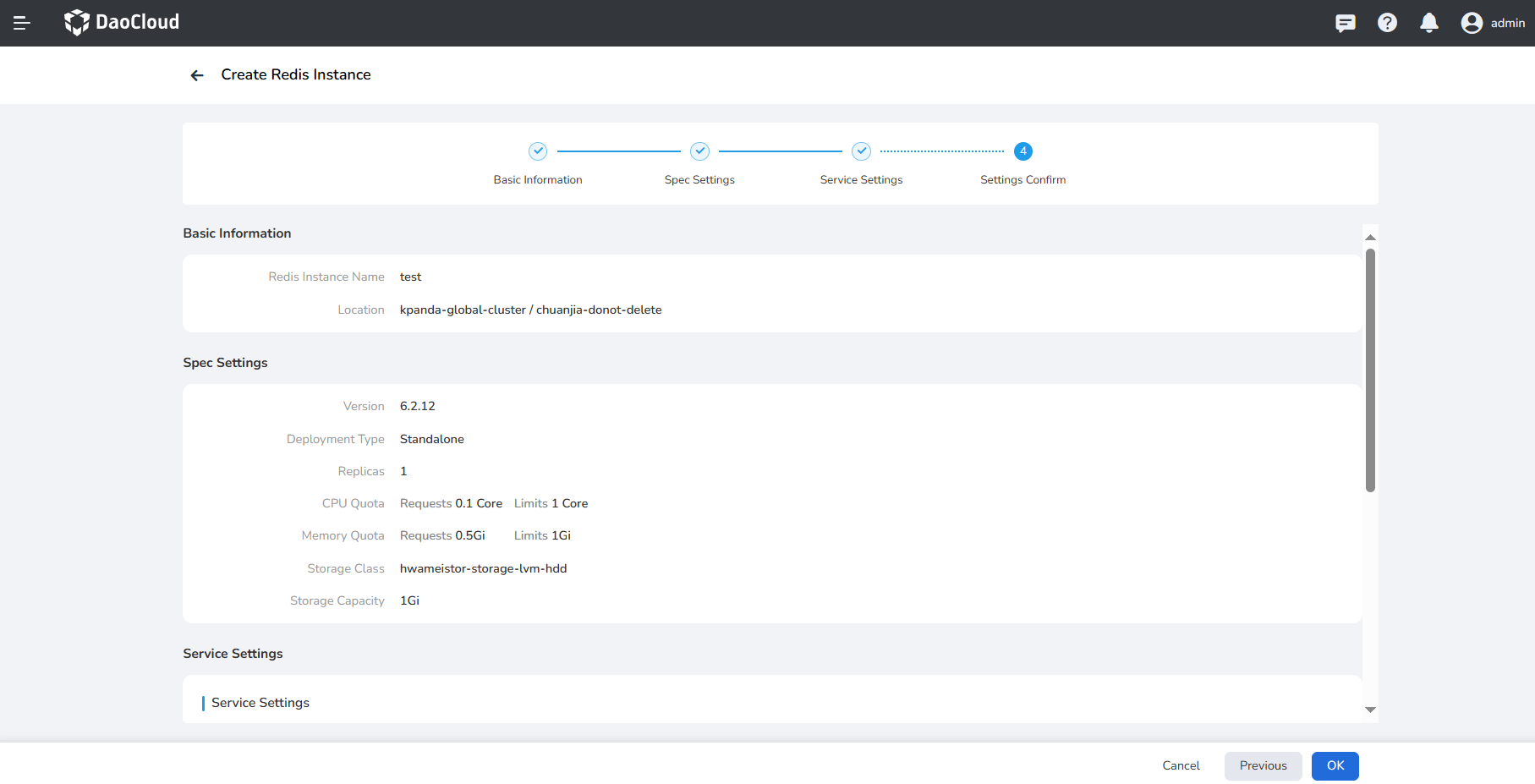
-
Return to the instance list, and the screen will prompt Instance created successfully . The status of the newly created instance is Not Ready , and it will become Running after a while.